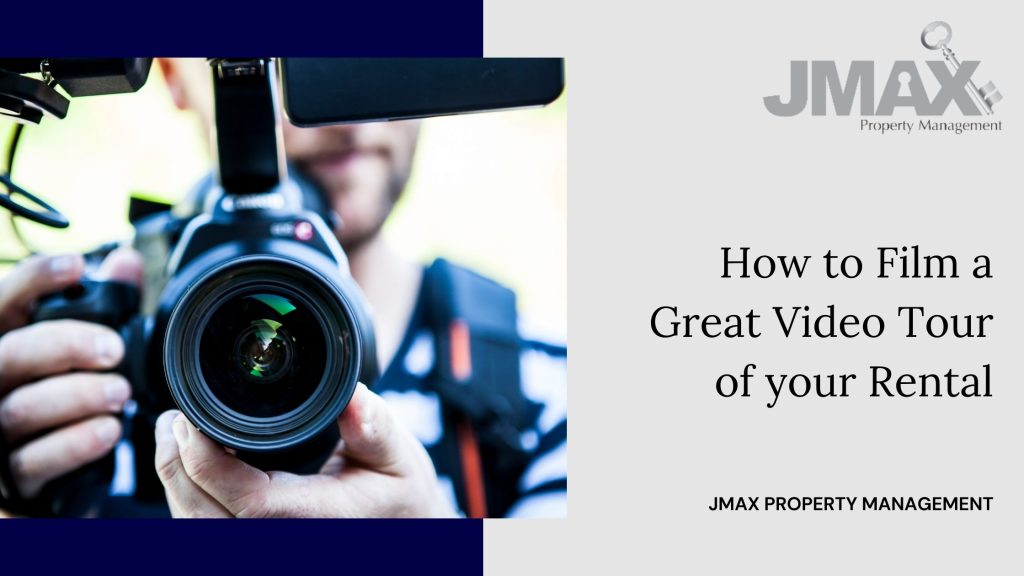
There are many great ways to showcase your vacant unit to prospective tenants. One of these ways is to film a video tour of your rental.
Virtual property tours can be extremely effective at attracting prospective tenants. In fact, a study done by QuickSprout.com found that landlords who include videos in their real estate listings generate up to 4X more leads than those who don’t.
Some people may believe that filming a quality video is expensive, but that doesn’t have to be the case. All you’ll need is a quality smartphone.
A video of good quality will have a good retention rate, which may increase the chances of landing a tenant for your property. On the other hand, a poorly done video will provide you little to no benefits when it comes to leads.
In this post, we’ll provide you tips and tricks on how you can film a good quality video tour of your rental property.
Tip #1: Record in the right orientation.
For a more aesthetically pleasing video, you’ll want to film your virtual property video tour in landscape mode.
Filming in the portrait mode rather than in landscape won’t allow you to capture as much as you’d like to in the video.
A prospective tenant will want to get as much detail about your home as possible. Filming in landscape orientation, or horizontally, will help you achieve that!

Tip #2: Take advantage of natural lighting.
When it comes to video and even photography, lighting is everything. Ideally, film during late afternoons as the midday sun can cause your video to be overexposed.
Another thing you’ll want to pay attention to is backlighting. Avoid aiming directly at the light source or in front of a window. Simple open the blinds and allow the natural light to stream into the room.
When capturing the video, play around with lighting and make any necessary adjustments. Once everything is set, begin filming your rental home, highlighting all important features.
Tip #3: Be mindful of any audio.
You can choose to have narration in the video or not. Narration has the power to help a story if it’s done well. But if it’s not done right, it can completely turn it upside down.
That said, having narration in your virtual property tour is highly recommended as it can help provide additional context regarding a feature in your property.
If you don’t want to add narration to your video, then be sure to edit out any background noise the film may have. Alternatively, you can mute your audio while filming so that the video doesn’t capture any sound.
Whether you choose to have a narration or not, consider adding some background music to the film. This will not only help set the mood for the viewers, but may also help to retain their attention.

Tip #4: Make sure the film has a clear focal point.
Similar to photos, you’ll want to frame your shots. Shots are all about composition. Don’t just point your camera at a feature and start filming.
Make sure to showcase the best features your property may have.
For instance, be sure to film desirable attributes in your rental property, such as:
- Granite countertops
- Hardwood floors
- Off-street parking
- Recent upgrades and renovations
- Open floor plans
- Outdoor space
- Energy saving amenities
Lastly, try not to zoom when filming the video. While zooming in can help you capture things a bit closer, it will likely make the video pixilated. So instead of zooming into objects with your camera, simply walk closer for a tighter shot.
Tip #5: Steady your hands when filming.
You don’t want a shaky camera when filming. A shaky video can turn viewers away.
Here are some tips to help you avoid a shaky video:
- Hold your smartphone still when filming.
- If possible, offer yourself or your phone some support. For example, use a tripod for your smartphone or lean against a wall.
- Select a higher shutter speed.

Tip #6: Edit the footage.
After filming the virtual property tour, be sure to edit it. This will help tell a cohesive story.
Here are some applications that may prove helpful for filming your property tour:
- Splice. This is a free app you can install on an iPhone. It is simple yet powerful, and can help you create customized, professional looking videos in a few minutes. Some of the available features include trims, transitions, borders, background music, and sound effects.
- iMovie. One alternative for Splice is iMovie. You can use it on an iPhone or an iPad. iMovie is free and it allows you to duplicate a clip, change transitions, add background music and adjust audio levels.
- VidTrim. This is designed for android users. It’s free and includes multiple features like video effects, frame grabbing, merging, trimming, transcoding, and extracting audio.
Bottom Line
Including a virtual property video tour in your rental listing can be a great way to attract more leads. However, for it to be effective, you must do it right.
We hope these tips were helpful and that you feel confident filming your property tour.
For more information or help, contact JMAX Property Management. We can help you create a stunning rental ad that will target the right prospective tenant.


